121823 The Efficiency Update
MockLite LED » Devlog

Howdy! Coming at you today with a new update to MockLite LED. As the title suggests, this update is focused on efficiency. I've done a ton to speed up loading and saving GIFs, making long operations provide updates on their progress (so it doesn't look like the program just froze on you,) and making viewing and editing larger canvases easier and faster. This version also uses LOD models, so you don't have to have a space age GPU to view larger canvases.
Here are the patch notes:
===== NEW =====
- The menu at the top will now show "Working..." when the program is doing something in the background (usually loading assets.)
- A progress indicator will now show up in the top menu bar, indicating how much progress has been made on the current task.
===== IMPROVED =====
- The program can now handle canvases and GIFs up to 512x512 (up from 128x128.) However, playback of these large canvases may be slow (I plan on improving this in a future update.)
- I haven't thoroughly tested out such high resolution canvases, so please let me know if you find any bugs (besides the playback speed issue.)
- Significant improvements have been made to the LED generation routine, implementing a cache and other improvements to speed up loading and responsiveness.
- The cache is generated at runtime and only creates files necessary. This means the first time you load larger files, it might be slower than normal. If you experience any issues, you can clear the cache.
- Encoding GIFs is now up to 4x faster than it was previously.
- Decoding and encoding GIFs now provide real time updates on progress.
- LOD models are now used to improve responsiveness while using the editor. When zoomed out, lower quality LEDs may be used (but they're small so it's fine) while, when zoomed in, high quality LEDs will be used.
- When using the internal screenshot too, the LOD model will temporarily use the highest quality model size available for the full image.
- Drawing is now optimized in such a way that LEDs which are behind the camera or otherwise are out of view will not be drawn.
- This change + the LOD improvements means that the program will draw the minimum amount of polygons possible at any time, meaning increased performance.
- If you don't want to use LODs because you have an RTX 4090 or something, you can enable to only show the LED quality you've specified. This will make loading faster, but will decrease performance significantly if you don't have a good computer.
- Pop-up messages at the bottom are now much easier to read against all backgrounds.
===== CHANGED =====
- The palette is now limited to showing 32 colors at once. Note that files may contain more colors than this, but they won't be displayed on the palette. However, you can change the amount that are shown in the options.
- I added this change because showing all the palette entries at once can bog the game down some, so this should help with performance.
- Some settings have been adjusted and moved around for clarity.
- Most importantly, LED settings have been moved to the "Options" panel. Some canvas-specific settings can be found under the "Canvas" submenu in the LED Editor mode.
===== BUG FIXES =====
- Fixed a bug where loading a new image while the previous image was playing would cause the new image to play too, which could cause images to load frames out of order.
- Fixed a bug where the GIF LZW table wasn't reset properly when at 4096 code entries (causing the GIF not to load.) (This bug may not have been encountered due to the smaller GIF size limit in the previous build.)
Thank you to everyone who's been checking out the program! I've seen some neat things created with it, and I hope this update helps you out!
Get MockLite LED
Download NowName your own price
MockLite LED
Express your creativity with this simple art tool.
More posts
- 121923 Small Fix To GIF DecodingDec 19, 2023
- Introducing MockLite LED!Dec 08, 2023
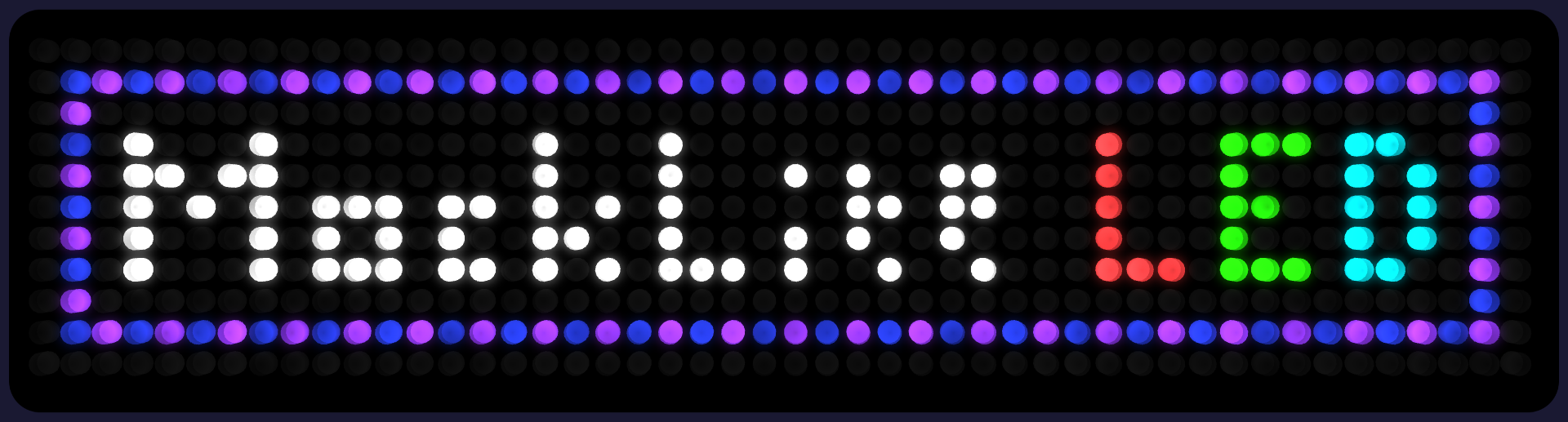
Leave a comment
Log in with itch.io to leave a comment.